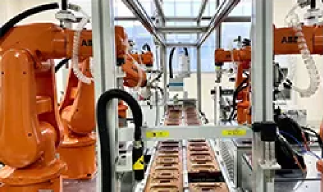<p><img src="/uploads/image/20230609/1686302640578295.png" title="1686302620369191.png" alt="image.png"/></p><p><br/></p><table><colgroup><col width="260" style="width:260px"/><col width="537" style="width:537px"/><col width="84" style="width:84px"/><col width="31" style="width:31px"/><col width="95" style="width:95px"/></colgroup><tbody><tr style="height:38px" class="firstRow"><td colspan="5" width="977" style="border-width: 1px; border-style: solid; border-right-color: rgb(0, 0, 0);" align="center" valign="middle"><strong><span style="font-size: 36px;">ABB机器人编程班课程大纲</span></strong></td></tr><tr style="height:18px"><td width="197" style="border-width: 1px; border-style: solid;" align="center" valign="middle">序号</td><td width="494" style="border-width: 1px; border-style: solid;" align="center" valign="middle">课程内容</td><td colspan="2" width="89" style="border-width: 1px; border-style: solid; border-right-color: rgb(0, 0, 0);" align="center" valign="middle">基础要求</td><td width="65" style="border-width: 1px; border-style: solid;" align="center" valign="middle">学习时间</td></tr><tr style="height:23px"><td rowspan="6" style="border-width: 1px; border-style: solid;" align="center" valign="middle" width="197">1. ABB 机器人基础知识和整体介绍 </td><td style="border-width: 1px; border-style: solid;" width="494">1.1. 了解 ABB 机器人的用途和前景 </td><td colspan="2" rowspan="39" width="89" style="border-width: 1px; border-style: solid;" align="center" valign="middle">需电工基础</td><td rowspan="39" align="center" valign="middle" style="border-width: 1px; border-style: solid;" width="65">88课时</td></tr><tr style="height:23px"><td style="border-width: 1px; border-style: solid;" width="474">1.2. 机器人柜体和关节的介绍 </td></tr><tr style="height:23px"><td style="border-width: 1px; border-style: solid;" width="474">1.3. 学习机器人操作和应用的方法 </td></tr><tr style="height:23px"><td style="border-width: 1px; border-style: solid;" width="474">1.4. 调试机器人的安全注意事项 </td></tr><tr style="height:23px"><td style="border-width: 1px; border-style: solid;" width="474">1.5. ABB 机器人系统的备份与恢复 </td></tr><tr style="height:23px"><td style="border-width: 1px; border-style: solid;" width="474">1.6. ABB 机器人的电缆连接 </td></tr><tr style="height:23px"><td rowspan="7" style="border-width: 1px; border-style: solid;" align="center" valign="middle" width="197">2. ABB 机器人手动操作 </td><td style="border-width: 1px; border-style: solid;" width="494">2.1. ABB 机器人安全注意事项 </td></tr><tr style="height:23px"><td style="border-width: 1px; border-style: solid;" width="474">2.2. 示教器的使用 </td></tr><tr style="height:23px"><td style="border-width: 1px; border-style: solid;" width="474">2.3. ABB 机器人手动操纵—单轴运动 </td></tr><tr style="height:23px"><td style="border-width: 1px; border-style: solid;" width="474">2.4. ABB 机器人手动操纵—线性运动 </td></tr><tr style="height:23px"><td style="border-width: 1px; border-style: solid;" width="474">2.5. ABB 机器人手动操纵—重定位 </td></tr><tr style="height:23px"><td style="border-width: 1px; border-style: solid;" width="474">2.6. 手动操纵的快捷方式 </td></tr><tr style="height:23px"><td style="border-width: 1px; border-style: solid;" width="474">2.7. ABB 机器人转数计数器更新操作 </td></tr><tr style="height:40px"><td rowspan="4" style="border-width: 1px; border-style: solid;" align="center" valign="middle" width="197">3. ABB 机器人的 IO 通讯 </td><td style="border-width: 1px; border-style: solid;" width="494">3.1. 掌握 ABB 机器人的 I/O 标准板DSQC1030的配置 </td></tr><tr style="height:23px"><td style="border-width: 1px; border-style: solid;" width="474">3.2. 掌握 ABB 机器人的系统信号的输入、输出定义 </td></tr><tr style="height:23px"><td style="border-width: 1px; border-style: solid;" width="474">3.3. 了解 ABB 机器人和 PLC 的profinet通讯协议 </td></tr><tr style="height:23px"><td style="border-width: 1px; border-style: solid;" width="474">3.4. 掌握可编程按钮的应用 </td></tr><tr style="height:23px"><td rowspan="3" style="border-width: 1px; border-style: solid;" align="center" valign="middle" width="197">4. ABB 机器人的程序数据 </td><td style="border-width: 1px; border-style: solid;" width="494">4.1. 掌握 ABB 机器人的各种程序数据类型 </td></tr><tr style="height:23px"><td style="border-width: 1px; border-style: solid;" width="474">4.2. 熟悉工具数据有效载荷数据的设定与测定</td></tr><tr style="height:40px"><td style="border-width: 1px; border-style: solid;" width="474">4.3. 熟悉工件坐标系的创建 </td></tr><tr style="height:40px"><td rowspan="3" style="border-width: 1px; border-style: solid;" align="center" valign="middle" width="197">5. ABB 机器人的基础指令</td><td style="border-width: 1px; border-style: solid;" width="494">5.1. 掌握几种常见的运动指令 </td></tr><tr style="height:23px"><td style="border-width: 1px; border-style: solid;" width="474">5.2. 掌握机器人运行的参数设置 </td></tr><tr style="height:23px"><td style="border-width: 1px; border-style: solid;" width="474">5.3. 掌握 RAPID 程序及指令 </td></tr><tr style="height:23px"><td rowspan="3" style="border-width: 1px; border-style: solid;" align="center" valign="middle" width="197">6. 高级指令学习 </td><td style="border-width: 1px; border-style: solid;" width="494">6.1. 高级运动指令的学习 </td></tr><tr style="height:23px"><td style="border-width: 1px; border-style: solid;" width="474">6.2. 变元的应用 </td></tr><tr style="height:23px"><td style="border-width: 1px; border-style: solid;" width="474">6.3. 高级逻辑的应用 </td></tr><tr style="height:40px"><td rowspan="4" style="border-width: 1px; border-style: solid;" align="center" valign="middle" width="197">7. RobotStudio 软件的应用 </td><td style="border-width: 1px; border-style: solid;" width="494">7.1. 安装 RobotStudio </td></tr><tr style="height:40px"><td style="border-width: 1px; border-style: solid;" width="474">7.2. RobotStudio 的离线编程 </td></tr><tr style="height:23px"><td style="border-width: 1px; border-style: solid;" width="474">7.3. RobotStudio 的在线调试 </td></tr><tr style="height:23px"><td style="border-width: 1px; border-style: solid;" width="474">7.4. smart组件与事件管理器的应用 </td></tr><tr style="height:23px"><td rowspan="3" style="border-width: 1px; border-style: solid;" align="center" valign="middle" width="197">8. 机器人和西门子 PLC 之间的控制 </td><td style="border-width: 1px; border-style: solid;" width="494">8.1. PLC 对机器人进行组态 </td></tr><tr style="height:23px"><td style="border-width: 1px; border-style: solid;" width="474">8.2. PLC 对机器人的启动停止控制 </td></tr><tr style="height:40px"><td style="border-width: 1px; border-style: solid;" width="474">8.3. PLC 对机器人的信息交互(总线:profinet) </td></tr><tr style="height:40px"><td rowspan="6" style="border-width: 1px; border-style: solid;" align="center" valign="middle" width="197">9. ABB 机器人系统项目实战 </td><td style="border-width: 1px; border-style: solid;" width="494">9.1. 学会设计调试一个单工位抓取项目 </td></tr><tr style="height:23px"><td style="border-width: 1px; border-style: solid;" width="474">9.2. 学会设计调试一个双单工位码垛打磨项目 </td></tr><tr style="height:23px"><td style="border-width: 1px; border-style: solid;" width="474">9.3. 学会设计调试一个拆垛案例 </td></tr><tr style="height:23px"><td style="border-width: 1px; border-style: solid;" width="474">9.4. 学会设计调试一个机床上下料程序 </td></tr><tr style="height:23px"><td style="border-width: 1px; border-style: solid;" width="474">9.5. 学会RobotStudio模拟涂胶离线编程 </td></tr><tr style="height:23px"><td style="border-width: 1px; border-style: solid;" width="474">9.6. 学会用RobotStudio进行搬运码垛机床上下料 </td></tr></tbody></table><p><br/></p><p><br/></p><p><img src="http://huiqian2020-web.oss-cn-shanghai.aliyuncs.com/ueditor/5a3294b7196e9aecd3569f2d6889ed30b437af5b.png" title="1686302640415535.png" alt="image.png"/></p>
优质教学方式与浓厚的教学氛围
-
校园环境
-
精品课程 实战引导
-
一对一实战教学
-
互助共享 共同提升